It is possible to stream RTMP and RTSP video through . Video streams require seats. The number of seats required depends on the quality of the stream and the number of users who will be subscribing to the video feed at the same time.
Prerequisites
The organization must have at least one network created and 2 available seats. You must also have the Create Video Stream permission.
Setting Up a Stream On
Navigate to the VIDEO FEEDS tab on the Network Details page which you can reach by clicking on a network from the Network List page.
Fill out the form and click OK.
- Alias: The name of the stream.
- Stream Type: The type of the stream. Either RTMP or RTSP.
- Bit Rate: The quality of the stream. Higher quality requires more seats per subscriber. The first number is the current/last bit rate and the second number is the maximum bit rate supported for the stream.
- Subscribers: The current number of subscribers and maximum number of subscribers that can be viewing the stream.
Note the following information for the stream you just created.
- Protocol: The protocol of the stream.
- Full Address: The full address of the stream.
- Address: The hostname of the server to use to publish and subscribe to the stream.
- Port: The port the stream is on.
- Path: The path to the stream.
Setup Publisher
Enter the full address into your publisher.
If you are using a DJI drone, see this page for information on how to publish an RTMP stream.
Setup Subscribers
From WinTAK or ATAK, go to the Video player and download the stream from by choosing 'Download from server'.